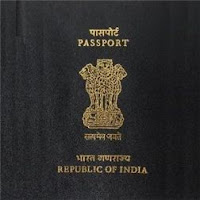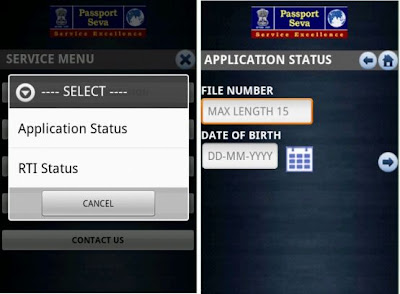Here are 5 of the most popular Android apps to track down a lost or stolen Android device.
[Free] Where’s My Droid is a pure Find my Phone app to help you
locate your phone. When your smartphone goes missing, sending a code via
text will make the phone ring (even when set in silent mode) while
another text code sends you the GPS coordinates of the phone.
Alternatively, you can remotely control your phone
by connecting it to the Commander option,
a web-based interface. Where’s My Droid also offers a Pro version which
lets you take pictures with the camera (you might be able to take a
snapshot of the perpetrator), remote lock the phone rendering it
impenetrable or remote wipe the app to
save your data from misuse.
[Free] If you had not install any tracking app
before your Android device was stolen or misplaced, Plan B will be a lifesaver. Plan B is an Android app from Lookout Labs which
locates your smartphone using cell towers and GPS, then sends the location of your smartphone to your Gmail Inbox.
In some smartphones, Plan B can enable the GPS on the phone then
update you with its location every 10 minutes.
For phones with no such support, you can text ‘location’ from another
phone, and details of the missing phone’s location will be sent to your
email. In the absence of a data connection, the software will send its
location via SMS instead.
[Free] This app is not only perfect for finding your lost phone, it
will also torment the thief (something which we’re sure they fully
deserve). You can activate (via SMS or the Web) the alarm to ring with a
flashing screen, enable and disable the GPS, data and Wi-Fi connection,
remote wipe the SD card, and
get their latest call list.
Although it’s a free app, the app lets you take pictures from the smartphone camera (front and rear) and
make your phone speak using text-to-speech.
Once the SIM card is changed, you will be informed via email. This app
can be used even after you have lost your smartphone due to its remote
install feature and is hidden from the launcher to prevent
uninstallation.
[Free to download; Pro: $2.99/mth] This has all the regulars, remote
lock and wipe, SMS activation, ring alert even in silent mode, hide from
view mode, and GPS-enabling feature. You can also retrieve the most
recent call logs – and it works even without a SIM card plugged in.
The Pro account (monthly subscription) lets you
track the movements of the stolen smartphone with a history map
so you know where your device is heading. You can also get protection
for multiple devices, and receive notification for when it leaves a
pre-selected fenced-in area (good for keeping watch on your little
ones).
[Free] Here’s a simple anti-theft device which lets you locate your phone via GPS,
track changes made to the SIM card and view the pictures that have been taken by the smartphone all through the Web. Here’s some
news coverage on how the app actually helped a user get his stolen phone (and the car it was in) back.